
How to Turn Off Metronome in Garageband
Learn how to turn off the Metronome in Garageband. It's important to turn of your metronome in Garageband or any other DAW. When recording something like vocals, the Microphone may accidentally pick up the sound of the metronome through the headphones.
If you are having problems with the metronome in Garageband, we will explore a couple ways that may help you to turn it off.
To turn off the Metronome. Go to "Control" and click on "Metronome." That should un-check it.
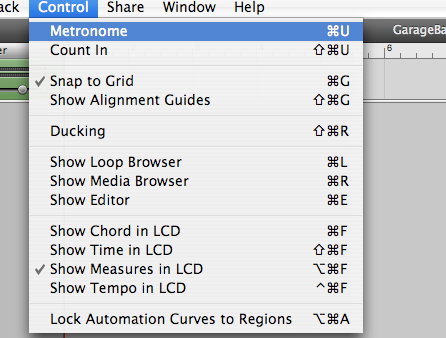
How to Turn Off Metronome in Garageband via shortcut
The shortcut to toggle to turn off the metronome is cmd-U.
How to Turn Off Metronome in Garageband if your window is small
If your GarageBAnd window is not large enough, the metronome and count-in may be hidden. Press the double arrow >> to reveal more toolbar items or enlarge the GarageBand window.
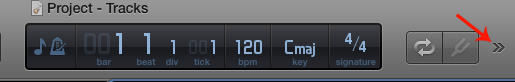
How to Turn Off Metronome in Garageband - During playback and Recording
Preferences->General->"During recording"rather than "During playback and recording."
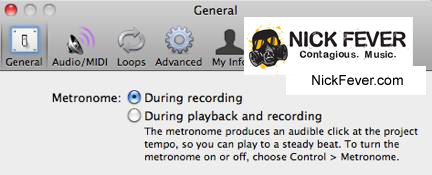
Hopefully this helped you learn how to turn off the metronome in Garageband. I am normally an Ableton and Digital Performer user.
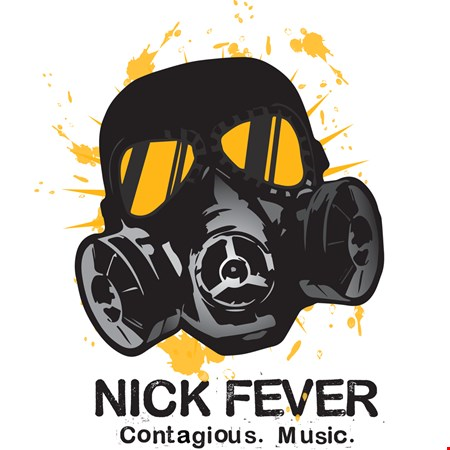 nickfever
nickfever